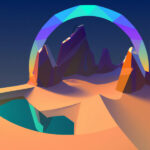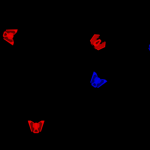You can access the full course here: Discover Developer Tools for JavaScript Apps
Webpack is an open source JavaScript (JS) static module bundler for modern JS Applications. This has two important implications. One, it means that Webpack is a JS Tool that runs at BUILD-time; not RUN-time which makes it an important part of a modern development process. Secondly, Webpack extends its power and flexibility with various plugins that not only ties together all your code and assets but allows you to incorporate linters for code quality and tools to ensure modern JS will run in all browsers. We will look in greater detail at these tools in upcoming lessons.
Webpack allows you to write as many JS files you want and organize those files along with styles, images and more in a way that makes sense for developing and supporting your project and then bundles everything together in such a way that the end result is an bundled file that is transformed, minified and optimized to run efficiently in any browser you are targeting.
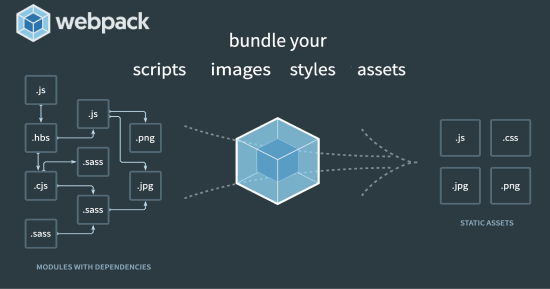
Webpack does this by creating a dependency graph of every part of your project then uses that information to intelligently generate one or more files based on your project needs. Webpack and its plugins are installed in the normal way using Node Package Manger (NPM).
Note: As of Webpack 4, it does not require a config file. This is important because the webpack config file could be a barrier to starting modern projects for many developers. Webpack now bundles your entire frontend app together using intelligent defaults significantly lowering the barrier of entry for the majority of devs. Devs or organizations wanting to take more fine grain control of code bundling still have the option to customize a webpack config file!
Transcript
So the first tool that we’re gonna look to use is Webpack. So if you’re not familiar, Webpack is a module builder and what that means is, Webpack is a tool that we use during development of our code. It’s not something that’s actually used during the run time of our assets. So, it’s only used during development.
So Webpack is a tool where you use a configuration to explain how you want the builder to load specific things. You describe to Webpack how you want to load your JavaScript files or how you want it to look at your SVG, CSS, or JPEG files. Then when you run your – the Webpack builder – it will go into our entry point so what is the main file of our program and it will walk up and down our program to grab all of these assets and it will figure out what needs to be done with them.
So in the case of how we’re going to be utilizing it for our project is we’re going to have all of our JavaScript files separated out as they are now and it’s going to go through and bundle all these files together and to create one JavaScript file for us. So this would be our bundle – it’s gonna bundle everything in together so that way all of our code is optimized into one location.
Furthermore, we’re gonna be able to use plugins like Babel to take our JavaScript code that will be written in ES6 syntax and it can modify and transform it back into ES2015 standard. So that way it’s supported across all browsers. And this is another benefit of using Webpack because we can use these plugins to do all this for us and then that way it ends up in our bundled file.
So to actually use Webpack, it’s actually quite easy. It’s available through NPM so we can install it like any other node package and then what we need to do is we actually need to create a configuration file so Webpack config file and that’ll allow us to tell Webpack how to bundle our code.
Interested in continuing? Check out the full Discover Developer Tools for JavaScript Apps course, which is part of our MMORPG Academy.